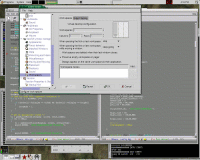Interesting how one of the best days I’ve had in a while can be ruined by just a few minutes…
First, I finally made it to the class I’ve been oversleeping for for the first time this semester! And guess what? Today was the first class, anyway! Apparently I didn’t miss anything after all!
Next, my psyc. class was cancelled! We got to fill out a survey and earned 1 r-point, and then we went home.
Next, I went to PathMark to use the CoinStar machine, I got $35 from my change jar and used that to buy a lot of food for my roommates, since they’ve been buying while I was broke. I didn’t make it to the bank before they closed, but I can do that tomorrow. I did fill my gas tank for the first time in months, it felt great to say “Fill it regular, please!” and actually have money in my wallet to pay for it!
Then I got home and started thinking this day was too good. So I login to NJIT’s financial aid system to see when the refund check is coming and…. I no longer qualify for aid because I dropped a course and am now considered “part time”. I now owe NJIT $2700ish.
This starts to sink in, and I start writing an email to the financial aid office to see if there’s anything I can do, and I get a call from my mom. Apparently EZ-Pass sent her a bill instead of me, because my car is still registered in her name. For those of you who don’t know, I haven’t been able to pay ez-pass for a month or so, and didn’t have enough for tolls to get to scott’s and back, so I went through the ez-pass lane anyway. “Call Service Center” the display says, I figured whatever, I’ll call them in a few days when I get more money.
So now my mom knows, and she starts complaining about how we have to make my car registered to me, I need to pay ez-pass, “no more surprises”, blah blah blah.
I’m officially broke, $4000 in debt, and unemployed, since my on-campus job would have been Federal Work Study, which I no longer qualify for.
But at least I have a full tank of gas.