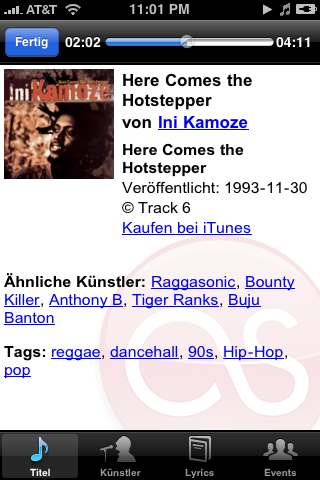2007 in review
January
- Visited Jay in Key West
- Hit Brian in the nuts with a wiimote while bowling
- DreamZZT gets an online leaderboard
February
- My eBay account got hacked
March
- Started a new job
- Added a few automation features to my LiveJournal for Flickr photos, StumbleUpon Favorites, and IM transcript formatting
April
- Accidentally wiped my PowerBook’s harddrive
- Our basement flooded
- Started biking again
- Bought a keyboard, started re-learning to play piano
- Discovered the awesomeness that is Coda
- Built a new MythTV box
May
- DreamZZT is able to play Mission:Enigma
- MythTV Upcoming Recordings dashboard widget is released
June
- DCSquares gets a Facebook application
- DreamZZT gets ported to Nintendo DS
July
- DreamZZT gets SuperZZT support
August
- DreamZZT can save SuperZZT games
- Nintendo DS port of DreamZZT gets online features
September
- Bought an 8GB iPhone after the price drop
- Got an iPod dock connector for the head unit in my Ford Fusion
October
- Got a request to produce another DCSquares jewel case (still haven’t gotten around to doing it…)
- Bought an old Galaxy II tabletop game on eBay
November
- Gil and Brian took me out for dinner for my birthday
- Joined a gym
- Beat Toejam & Earl 2: Panic on Funkatron with my sister on the Wii Virtual Console
- MobileScrobbler is released
- Stabbed myself in the hand at work while unpacking a flat panel
December
- MobileScrobbler gets radio streaming, lyrics, and translated into 3 languages