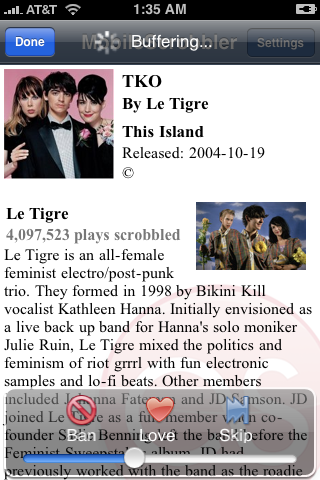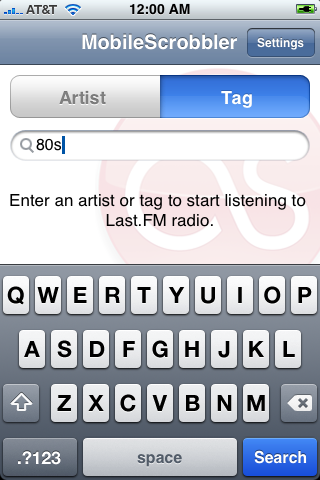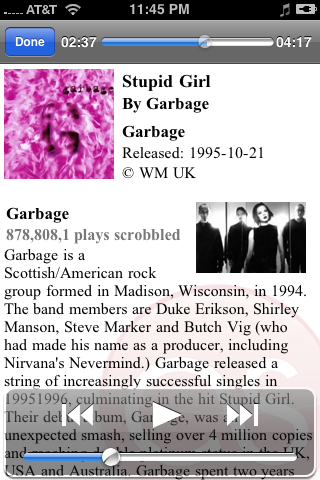MobileScrobbler 1.1.1
MobileScrobbler 1.1.1 is a minor bug fix release:
* Move log file to /var/root/Library/MobileScrobbler/debug.log
* Add preferences option to disable logging
* Switch the scrobbler to offline mode when network connection is dropped
* Set radio volume slider to maximum. There is currently an issue with increasing the volume higher than what the iPod player last set it to, currently the volume can only be decreased. This will be addressed in a future version.
* Default logging, scrobbling, and EDGE usage to ON for users upgrading from a previous version to match the behavior of the old versions.
It should be available in Community Sources sometime today.
Also, I’ve retired the repository I was hosting on my site, so you’ll no longer see duplicate versions in Installer. Community Sources now is the official location to download MobileScrobbler from. The downside is that it takes longer to get a new release out, as I don’t have direct control over the repository.